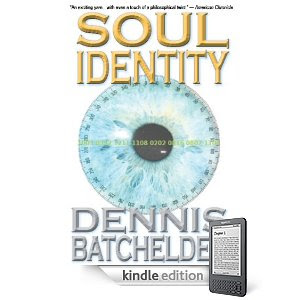Kindle & Audible on Ubuntu 10.10 with WINE 1.3
First of all we need to get the latest version of WINE. Since this is not in the default repositories for Maverick we need to go to the Synaptic Package Manager and add a Packet Software Source: ppa:ubuntu-wine/ppa Now you can search for WINE and choose the latest version 1.3.3 for installation. Both Audible Manager and the Kindle for PC should now install and start without a problem. Kindle is now fully functional and there is only one more thing needed to get your audible books. When selecting your books, select to stream it. This will save a .pl file to your Downloads folder. Click on the file to open it with gedit and copy the URL in that file. Copy the URL into the browser address field and hit enter to download the .AA file, which you can then import into the Audible Manager.